Pivots Consolidation Breakout Screener with Alerts
- Screener - up to 12 instruments/symbols per single indicator (consolidations and breakouts alerts)
- 2 Alerts - 1 to notifies when consolidation happens, another when breakout occurs
- Pivots timeframe can be modified for more signals (less accurate), or for less signals (more accurate)
- Every calculation is done on a confirmed closed candle bar state, so the indicator will never repaint
- Works with all popular timeframes! Works best with shorter timeframes: 1M, 5M, 15M, 1H.
- There is no backtesting ability, however our Camarilla Pivots Indicator (SOURCE: 4) can be utilized for this.
This indicator is designed as a consolidation screener, capable of monitoring up to 12 different symbols or instruments. It alerts users when consolidation occurs, marked by the formation of new R3 (inner resistance) pivot points below the previous ones and new S3 (inner support) pivot points above the previous ones.
Once the indicator triggers an alert for a specific symbol or instrument due to consolidation, users can also set a breakout alert for that consolidated symbol or instrument. This functionality helps traders stay informed about potential breakout opportunities in the market.


Such formations can be quite powerful, especially when it comes to identifying potential breakout opportunities. Breakouts from consolidations often signify significant price movements, making them attractive to traders looking to capitalize on substantial price shifts. By recognizing this pattern and setting breakout alerts, traders can position themselves to take advantage of these potentially lucrative market movements.


Due to limitations, there is no possibility to add backtesting for the screener, however, our Camarilla Pivots Indicator now includes the consolidation/breakout signal (SOURCE: 4), with Take-Profit/Stop-Loss/all the full cycle trading features. Traders can perform thorough backtests on specific instruments and then apply their findings to the screener, expanding their trading opportunities with greater confidence and precision. This flexibility can enhance trading strategies and increase the potential for success. Otherwise, this screener can be used to locate potential big moves with other pivots (R4/R5/S4/S5) to be used as Take-Profit/Stop-Loss areas.
Technical Info
![]() Instructions
Instructions ![]() How-to
How-to
(Click or Tap to expand)
- Up to 12 instruments/symbols consolidation monitoring per 1 indicator instance (can add indicator several times to the chart for more instruments/symbols to be monitored).
- Consolidation Stats Table allows to immediately see if there is a consolidation formation taking place for the selected instrument(s)/symbol(s).
- Pivot length/resolution/timeframe can be modified for different trading styles (smaller for more aggressive trading, default/longer for more conservative trading).
- Semi-Automated alert system where the 1st alert will notify whenever there is a consolidation for the chosen/checked instrument(s)/symbol(s) and then the secondary alert will notify when the actual breakout occurs while in consolidation.
- Consolidation formation start (at this point a consolidation alert will be triggered).
- Consolidation "progress" yellow top/bottom lines which start at the start of the pivots consolidation formation and end at the end of the formation.
- Consolidation Stats Table, instruments/symbols next to which it shows "YES" - are currently running within consolidated pivots formation.
- LONG (↑) breakout: green triangle below candle bar.
- SHORT (↓) breakout: red triangle above candle bar.


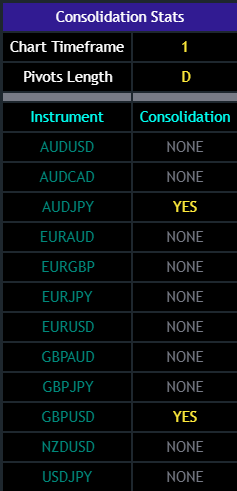


- On the very top, there are just some important NOTES/TIPs.
-
Next section is where the desired symbols can be turned on/checked to be screened for consolidation - the selected/checked symbols at creation of a 'Any alert() function call' alert will be triggered at consolidation formation(s) (even if several formations will form at the same time!).
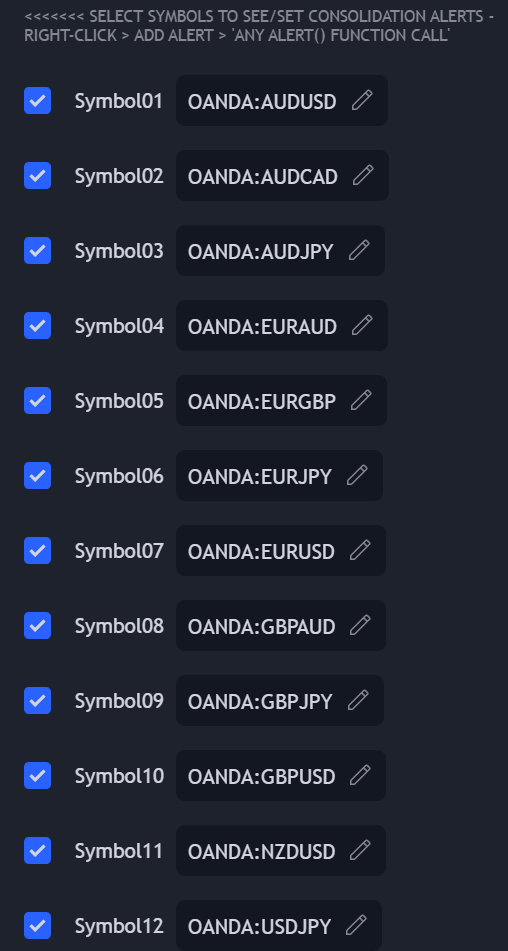
-
Pivots Settings section is where a manual timeframe/length can be set for the pivots as by Default it uses "Daily" timeframe. Set it lower for more signals (less accurate), or bigger for less signals (more accurate), the "Auto" default settings uses Daily pivots resolution/timeframe.
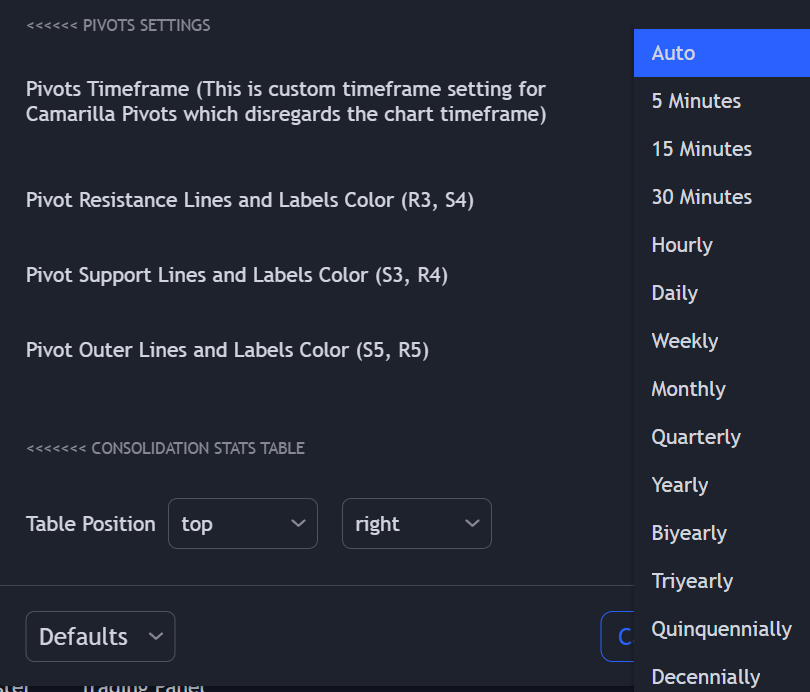
- Final section is simply the "Consolidation Stats" table location.
-
Adding Alerts in TradngView:
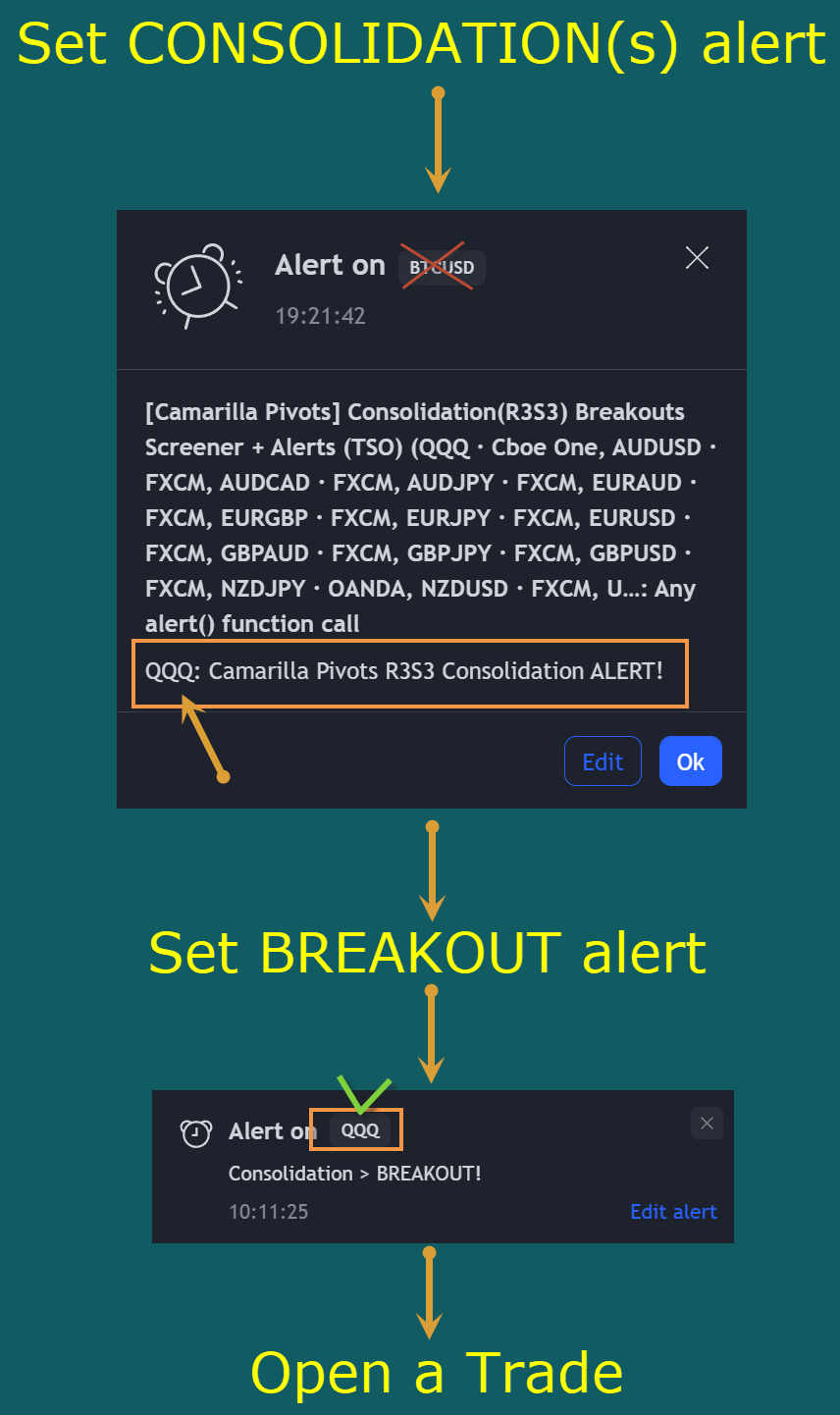
1) Consolidation alert(s) for the selected/checked symbols
-Add indicator to chart, open Settings > Inputs: select/check/find the desired symbols/instruments (when selecting symbols, make sure - they are from correct BROKER/SOURCE (the one where trading will take place) as price levels may slightly differ between different brokers, causing confusion (under 1 broker/source, the symbol will be consolidated, under another it will not))
-Right-click anywhere on the TradingView chart
-Click on Add alert
-Condition: Select this indicator by it’s name
-Immediately below, change it to "alert() function calls only"
-Expiration: Open-ended (that may require higher tier TradingView account, otherwise the alert will need to be occasionally re-triggered)
-Alert name: Anything
-Hit “Create”
-Note: If ANY alert Settings are changed within the indicator > DELETE the current alert and re-create it as a new one per steps above, otherwise it will continue triggering alerts per old Settings!
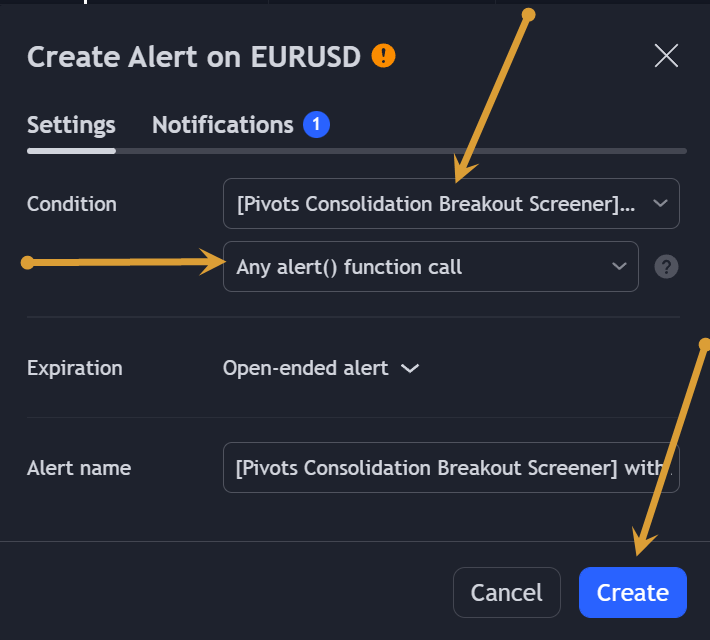
2) Consolidation BREAKOUT alert(s)
-Open the symbol on the chart for which a consolidated alert was received (make sure timeframe is the same as with which "Consolidation alert(s)" were created prior)
-Right-click anywhere on the TradingView chart
-Click on Add alert
-Condition: Select this indicator by it’s name
-Immediately below, change it to "Consolidation BREAKOUT!"
-Trigger: Select "Only Once" to receive an alert just once, the 1st time Breakout happens, or choose "Once Per Bar Close" to be alerted every time a breakout occurs (in case price re-traces - then breaks out again or reverses and breaks out the opposite way)
-Expiration: Open-ended (that may require higher tier TradingView account, otherwise the alert will need to be occasionally re-triggered)
-Alert name: Anything
-Hit “Create”
-Note: If ANY alert Settings are changed within the indicator > DELETE the current alert and re-create it as a new one per steps above, otherwise it will continue triggering alerts per old Settings!
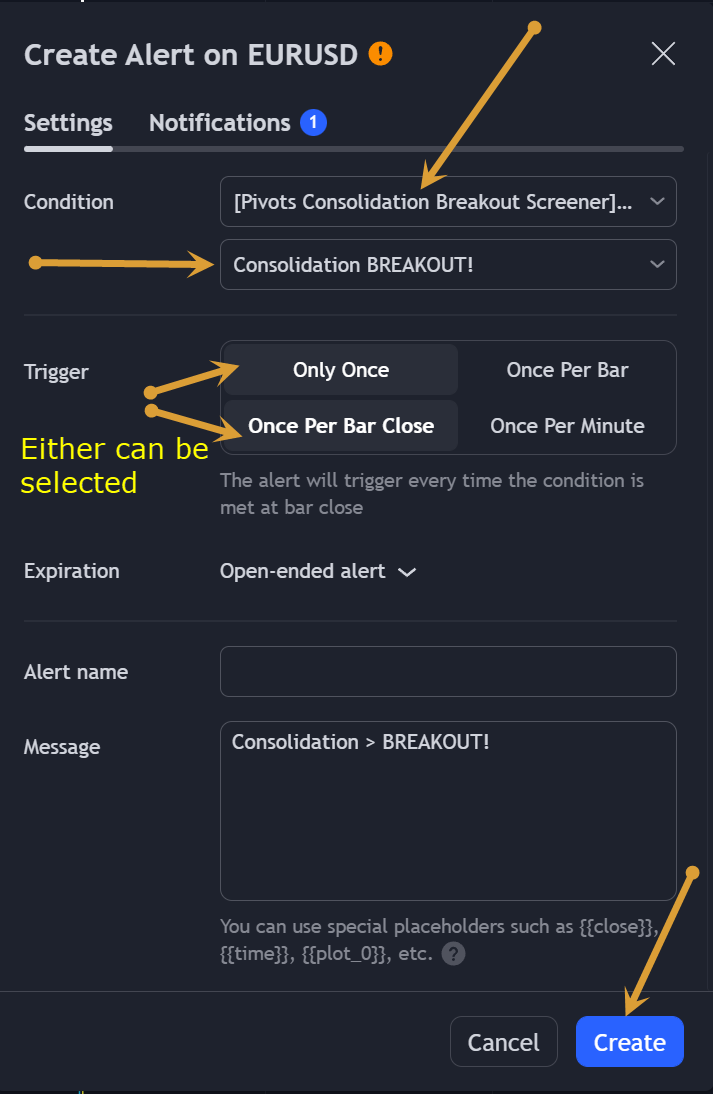
-
Reading Alerts in TradngView:
- Once Consolidation Alert is received, the actual instrument/symbol for which the alert was triggered will be displayed on the bottom of the alert output.
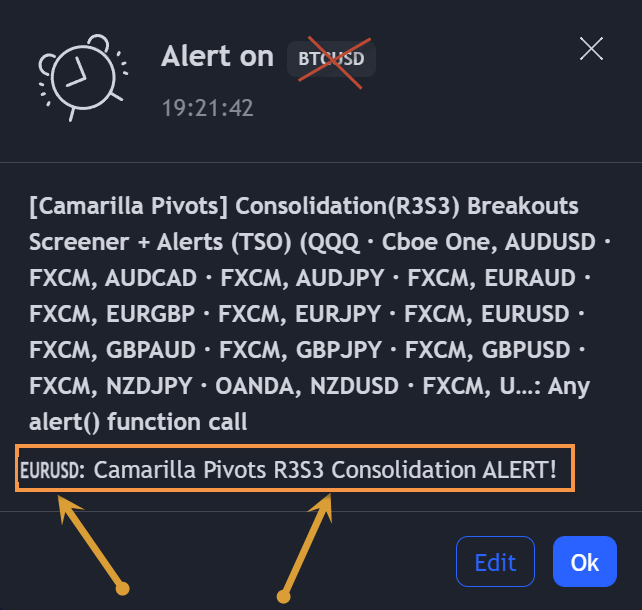
- Once the Breakout Alert is set and is then triggered, it will show the instrument/symbol where a Breakout has occurred, load the chart for it and the direction of the Breakout can immediately be seen.
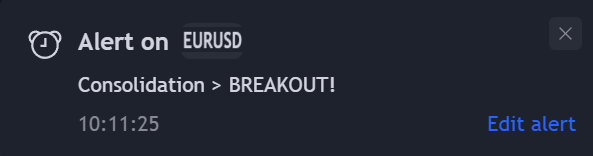
Check out our other indicators:
> [Camarilla Pivots] with Signal Clean Up Analysis and Alerts (TSO)
> [Day Trading Indicator] EMA Cloud Scalping (TSO)
> [Opening Range pre-Market Breakout Screener] with Alerts (TSO)
> [Opening Range Breakout] Support and Resistance with Backtest (TSO)
> [Options Covered Calls/Puts with TA] with Alerts (TSO)
> [Round Numbers] with Signal Clean Up Analysis and Alerts (TSO)
> [Auto Trend Lines] with Backtest (TSO))
>>>>>> [Pivots Consolidation Breakout Screener] with Alerts (TSO)
> [Camarilla Pivots] with Signal Clean Up Analysis and Alerts (TSO)
> [Day Trading Indicator] EMA Cloud Scalping (TSO)
> [Opening Range pre-Market Breakout Screener] with Alerts (TSO)
> [Opening Range Breakout] Support and Resistance with Backtest (TSO)
> [Options Covered Calls/Puts with TA] with Alerts (TSO)
> [Round Numbers] with Signal Clean Up Analysis and Alerts (TSO)
> [Auto Trend Lines] with Backtest (TSO))
>>>>>> [Pivots Consolidation Breakout Screener] with Alerts (TSO)
